












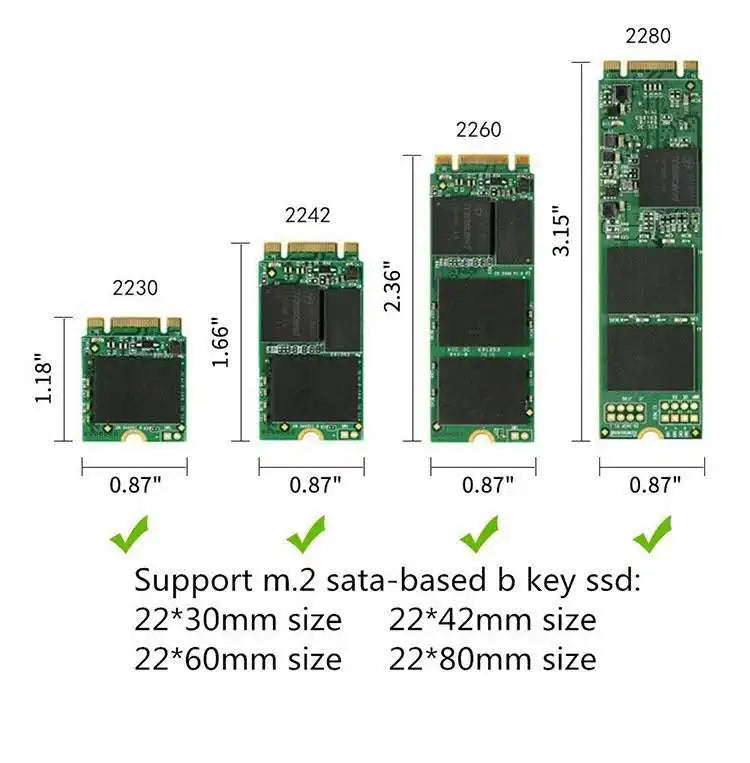

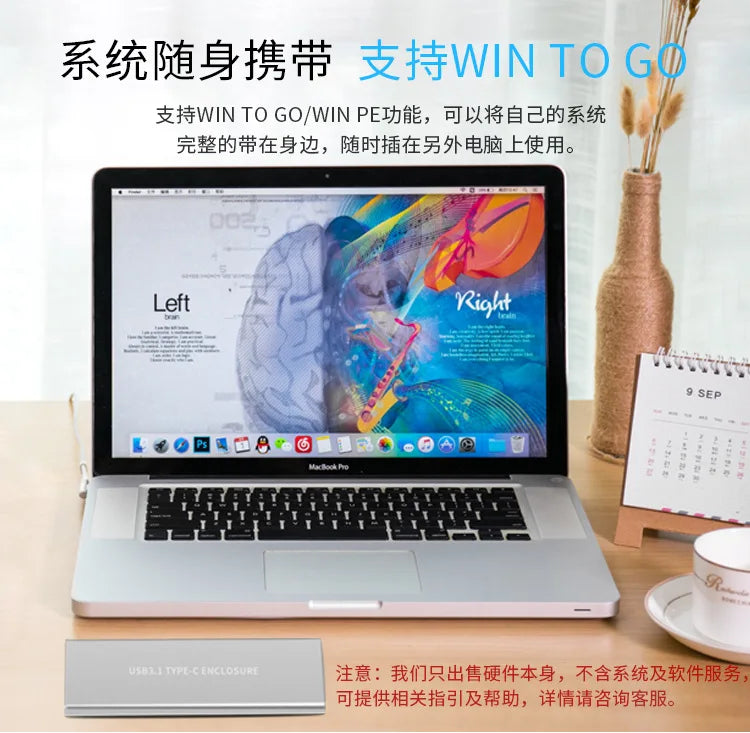
Aluminum Alloy M.2 HDD Enclosure Case Hard Drive Box B-KEY External Hard Drive Box USB C Interface Support SATA & NVME Protocol
⚙️
Aluminum Alloy M.2 SSD Enclosure – USB-C High-Speed External Case
Save up to $299 • Protect your data • Convert your SSD into a portable drive in minutes
Transform any M.2 SSD into a high-performance, plug-and-play external drive.
This Aluminum Alloy M.2 Enclosure gives you professional-grade speed, reliability, and privacy — without paying a technician.
💡
Key Features
🚀 High-Speed USB-C Performance — USB 3.2 Gen 2 interface supports transfer speeds up to 10 Gbps for ultra-fast backups and file access.
💾 Dual-Protocol Support — Works with both SATA & NVMe M.2 SSDs, including B-Key and B&M-Key drives.
🔧 Tool-Free Installation — Slide-in design lets you install or remove your SSD in under a minute — no screwdriver needed.
🧱 Solid Aluminum Body — CNC aluminum shell provides excellent heat dissipation and protects your SSD from shock and static.
💻 Universal Compatibility — Works with Windows, macOS, Linux, Android, PS5/PS4, and Xbox — perfect for personal or professional use.
🔐 100 % Data Privacy — Transfer files locally through USB-C — no cloud upload, no third-party access.
📦
Specifications
Material: Aluminum Alloy
Interface: USB-C (USB 3.2 Gen 2, up to 10 Gbps)
Supported Drives: M.2 NVMe / SATA (B-Key, B&M-Key)
Capacity Support: Up to 4 TB
Protocols: NVMe & SATA
Plug & Play: Yes | Tool-Free: Yes
Package Includes: Enclosure + USB-C Cable + User Guide
Warranty: 1 Year
💰
Why It Saves You Money
Typical repair shop data-recovery cost: $299 – $399
This enclosure: ≈ $49
✅ Transfer your files at home
✅ Reuse your SSD as a portable drive
✅ Keep your private data safe
You save: $250 – $350 — and stay in control of your information.
🔒
Data Safety Tips
Use only your trusted computer for file transfers.
Enable BitLocker (Windows) or FileVault (Mac) for encryption.
Wipe the SSD securely before selling or recycling it.
⚡
Ideal For
Laptop upgrades and data recovery
Reusing M.2 drives as external storage
High-speed backups or media editing
Anyone who values speed, security, and savings

